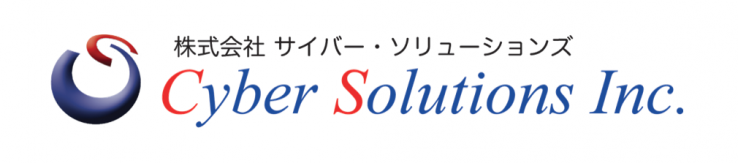-
Is it possible to monitor and manage network connections without a device running a NetSkateKoban compatible OS?Q
-
A
Network connections can be monitored and managed without any problems, regardless of the OS used. In addition to PCs, you can monitor and manage all devices that can connect to the network, including printers, network devices, IOT devices, and control devices.
-
Is one NetSkateKoban sensor required for each segment?Q
-
A
In principle, one NetSkateKoban sensor is required for each network segment. If multiple IP subnets are used on a network segment, it is necessary to install NetSkateKoban Sensor AX for the number of IP subnets, but it is also possible to monitor multiple segments with one NetSkateKoban Sensor. Furthermore, by using a multi-VLAN sensor, it is possible to monitor multiple VLAN networks over a wide area with a single NetSkateKoban multi-VLAN sensor AX/EX.
-
Is there a limit to the number of devices that can be managed by one NetSkateKoban Manager?Q
-
A
There is no logical limit to the number of devices or users that can be registered. It depends on the hardware specifications of the DB server, Manager, and Console machine you provide. With proper configuration, a single NetSKateKoban Manager can monitor hundreds of thousands of devices.
-
Is it possible to monitor devices connected to a port where multiple VLAN IDs are assigned to one port of an Ethernet switch, or where the VLAN ID assigned to the port changes automatically?Q
-
ABy using the SwiMon module, you can monitor terminal connections even when multiple VLANs are assigned to one port. When registering an Ethernet switch port as a monitoring interface, you can register a monitoring interface that supports VLAN by adding VLAN information.
-
I am operating multiple IP networks on one Ethernet segment. Is it possible to monitor each IP network independently in such an environment?Q
-
A
Monitoring is possible by using the Koban sensor's “packet filter” function. Prepare the same number of Koban sensors as the number of IP networks, and register the information of the IP subnetwork that the sensor monitors in the “packet filter” of each sensor.
-
Can I monitor wireless LAN connected terminals using NetSkateKoban sensor?Q
-
A
It is possible to detect and block devices regardless of whether they are wired or wireless.
-
Is it possible to detect unauthorized connections even in a DHCP environment?Q
-
A
Yes, even if the monitored network uses dynamic IP address allocation using DHCP, it can be detected without any problem.
-
Is detection possible even if the firewall function of Windows XP SP2 or later is installed on the monitored device?Q
-
AYes. It is possible.NetSkateKoban sensors monitor network usage of devices by observing DHCP and ARP packets broadcast on the Ethernet segment. In addition, the SwiMon module performs monitoring using the MAC address learned from the port of the switch to which the terminal is connected.Therefore, regardless of the presence or absence of firewall software on the device being detected or its settings, if that device communicates with other devices, it will be detected.
-
Is the detection of unauthorized connections instantaneous?Q
-
AIf you are using a NetSkateKoban sensor, it will be detected instantly and the NetSkateKoban Manager will be notified.When using the SwiMon module, information is collected from NetSkateKoban Manager at each terminal information collection interval, so there may be a detection delay of up to that interval.
-
How is the administrator notified when NetSkateKoban Manager detects an abnormality?Q
-
A
In addition to real-time display on the Console screen, automatic notification via email is also possible.
-
Is it possible for the NetSkateKoban sensor's communication interference function to block all communications?Q
-
A
It is possible to block all communications using IP (IPv4 and IPv6) protocols on Ethernet.
-
What conditions does NetSkateKoban Manager consider to be warnings?Q
-
A
In addition to the basic warning rules below, NetSkateKoban Manager uses SNMP traps, Snort alerts, syslog, etc. as input, and notifies administrators as warnings, depending on the policy settings.
[Basic warning rules]
- Receiving SNMP traps from unregistered sensors
- Network connection of unregistered terminal
- Duplicate use of IP addresses
- Changing the IP address of a device connected to the network
- Mismatch between the IP address in use and the IP address assigned by the DHCP server
- Change of user registration on the device by administrator
- Detection of unregistered DHCP server
- Unauthorized connection (when using the SwiMon module and registering "location" information on the switch port)
- MAC address authentication failure (when using CopyGuard)
- Use of IP addresses in unregistered IP address range
- Static IP address violation
-
Is it possible to cancel the communication interference performed by the NetSkateKoban sensor for each terminal?Q
-
A
Yes. It is possible. You can select the terminal that is causing communication interference from the Koban Console and cancel the communication interference individually.
-
It seems that the network map can be displayed on the GUI, but does this need to be created manually?Q
-
A
No, the network map of the device connection monitoring feature is generated completely automatically. You can see at a glance what kind of devices are connected to the network, and you can perform various operations based on the icons on this map.
-
Is it possible to edit automatically generated network maps?Q
-
A
Yes. It is possible.
-
If one Manager manages multiple segments, can they be listed at the same time?Q
-
A
The “overview” map of the network map allows you to see all segments at a glance.
-
Is it possible to mutually import/export data between NetSkateKoban and other companies management tools?Q
-
A
There are two methods for exchanging data with other companies management tools:
(1) Using CSV files with DB synchronizer (optional)
(2) Direct manipulation of KobanDB
We can separately develop data migration applications according to customer requests.
-
Please tell me about the compliance standards of NetSkateKoban sensor (appliance product).Q
-
A
Depending on the type of product, it complies with the following standards: Please contact us for more information.
- PSE mark, RoHS, VCCI class A compliant
-
What does the picture of a dog that appears when starting the NetSkateKoban Console mean?Q
-
A
The image of a dog on the screen that appears when you start the app is intended to evoke the image that dogs have, such as guard dogs or police dogs. "NetSkate" has the meaning of "net helper" (a network helper) and "net skating" (an image of skating inside a network).
-
Is it possible to collect Windows terminal name (NetBIOS information)?Q
-
A
Yes, you can refer to it manually or record it automatically.
-
What is the warranty period for support?Q
-
A
For hardware products such as appliances and sensors, the warranty period for support is 5 years from the date of product introduction. In addition, for software products, we are limited to two previous versions.
-
I heard that a movement towards MAC randomization has started in some areas (mainly smartphones) since around 2020, but what kind of solution does NetSkateKoban have, which is blocking based on MAC addresses? Please tell me.Q
-
A
Randomization of MAC addresses is used to protect privacy, as it makes it easier to link a device's MAC address with location information. It is said that privacy and security are at opposite ends of the spectrum, but our company takes a security standpoint and provides security solutions for managing devices and connections based on MAC addresses so that only authorized devices can use them. Therefore, we believe that it is necessary to disable the private address of devices connected to the Wi-Fi that is being monitored and managed, and operate the device in a way that allows the device's original MAC address to be detected and managed.
Specifically, the following functions will be "disabled".
For Android: "Use random MAC"
For iOS, "Private address"
-
When setting the AX sensor, the sensor status lamp is as shown below. Green lit, red blinking (lights once every 3 seconds)Q
-
A
The LED lamp (red) flashes when the internal flash memory is accessed.
-
Can I install and monitor the NetSkateKoban sensor on a segment separated by NAT?Q
-
A
Yes. Monitoring can be performed by appropriately setting the WAN address and port forwarding of the NAT router. Please refer to the following documents for necessary settings and restrictions.
Reference material for Koban sensor deployment over NAT
Please also refer to the following page, which describes the necessary communications.
- FAQ 1-8. I would like to configure the firewall, so please tell me the port number used for communication between the NetSkateKoban Console, Manager, sensor, and DB server.