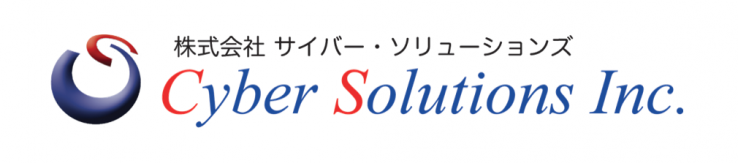NetSkateKoban Enterprise combines powerful network visualization functions with intranet security features (detecting, reporting and blocking unauthorized terminals). The system is scalable; large-scale nationwide networks with tens of thousands of devices can be centrally managed from a single NetSkateKoban Manager. We have a track record of monitoring networks with over 1,000,000 terminals and over 8000 switches using a single NetSkateKoban Manager.
NetSkateKoban Enterprise Features
Drawing of Network Map
Displaying Resource Usage Status
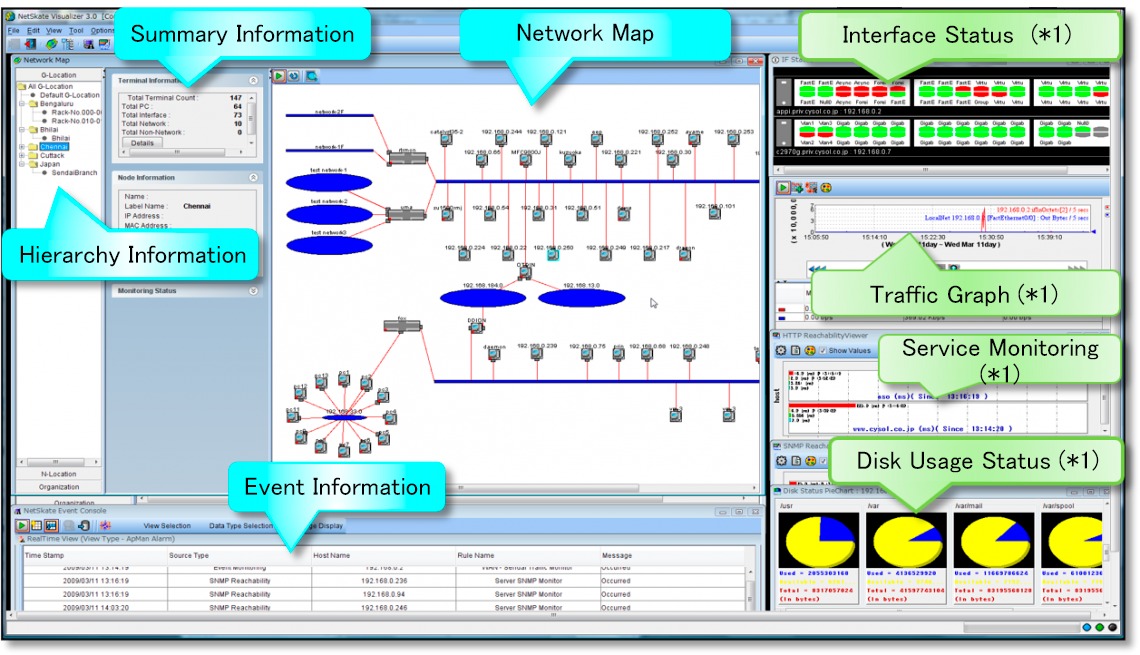
Switch Configuration Diagram
Display of Connection Information between Ports
The port connection status between switches is understood and automatically illustrated. The interface name and port number are displayed in the connection diagram, so you can see at a glance which port each switch is connected to and what type of terminal is connected to the port.
Identifies Switch Status by Color
- Normal/Abnormal
- Existing but unregistered or non-intelligent switch
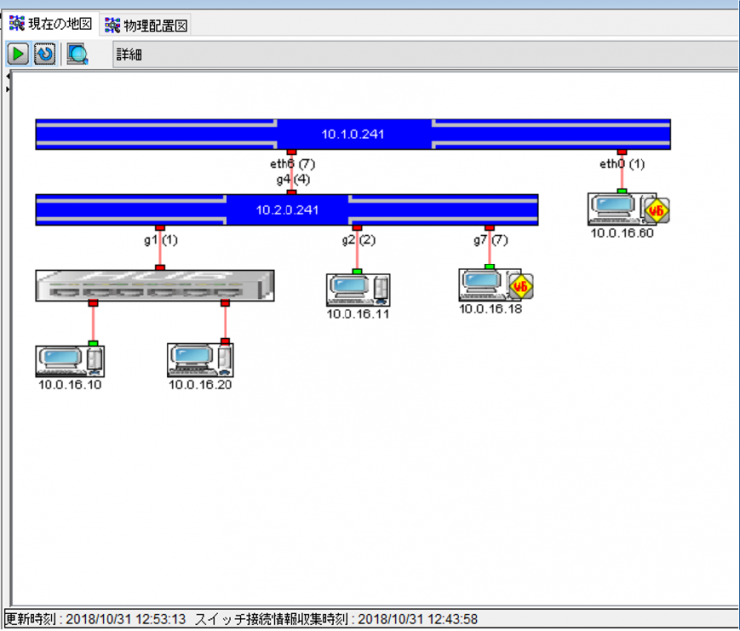
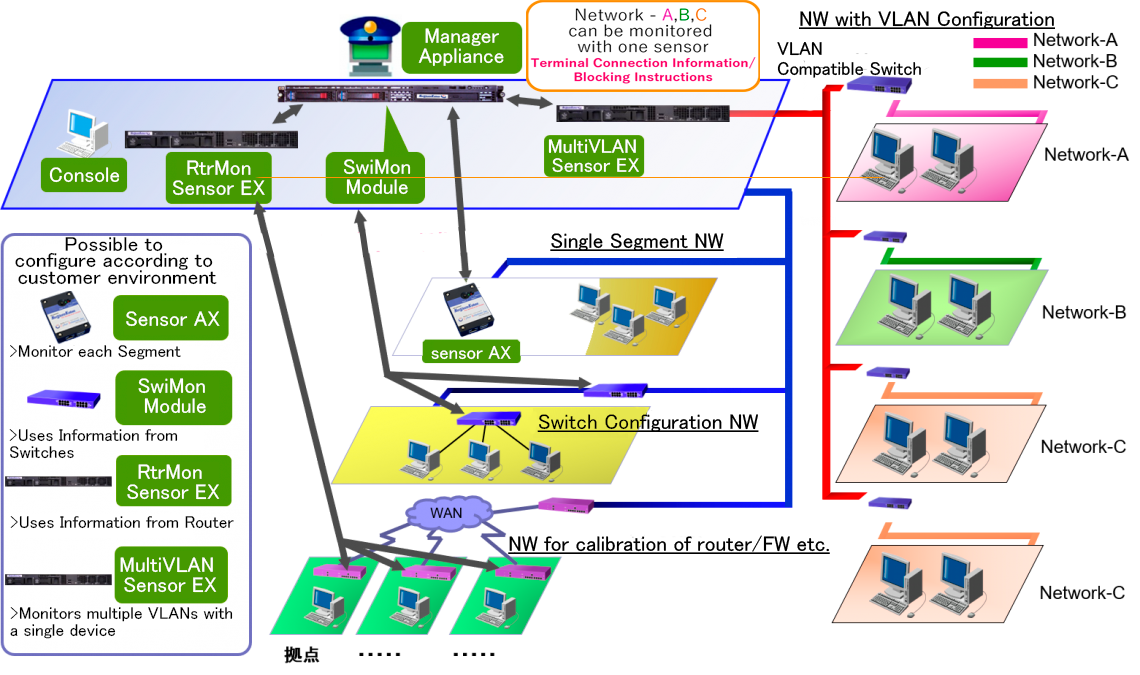
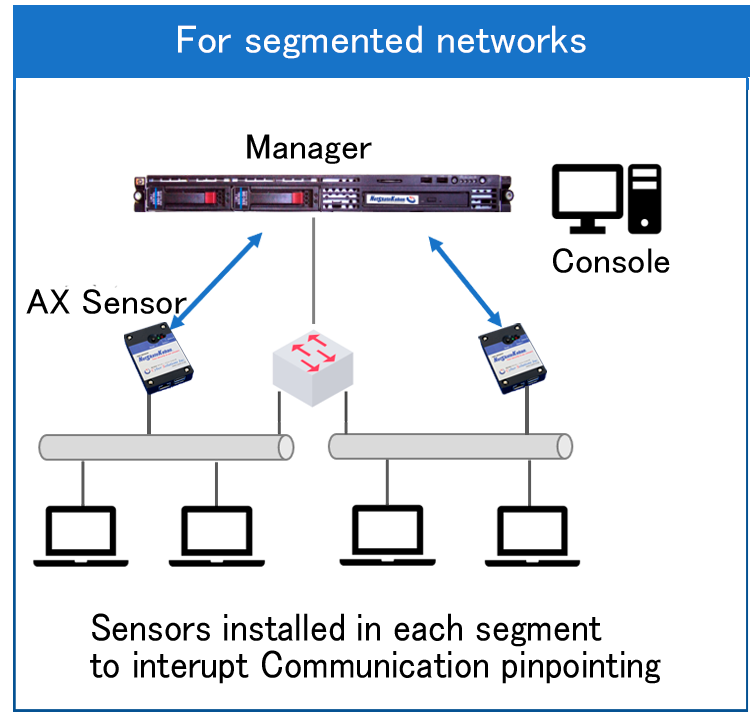
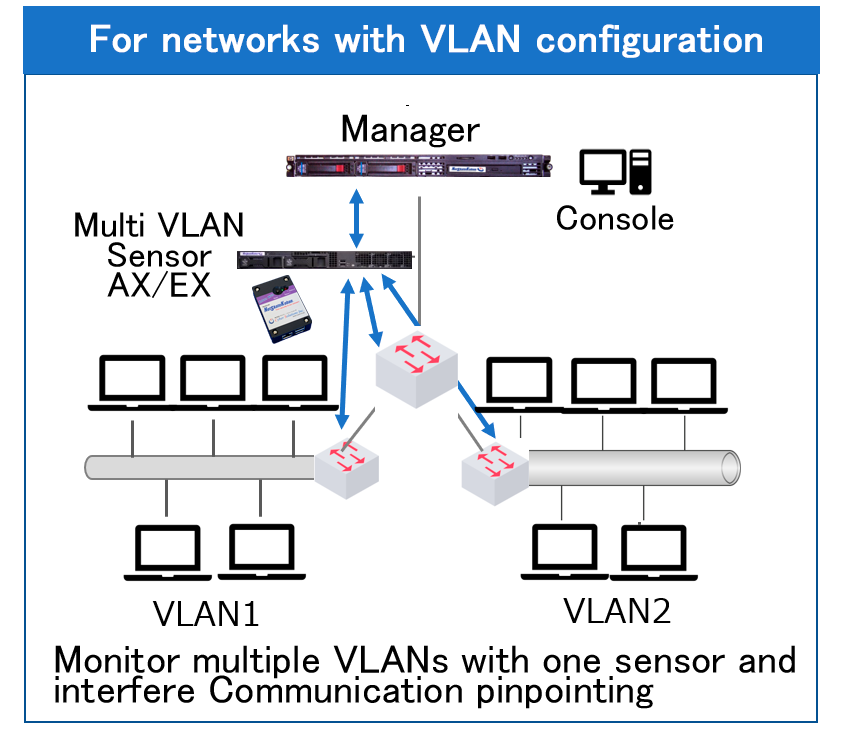 EX can be supported without hardware
EX can be supported without hardware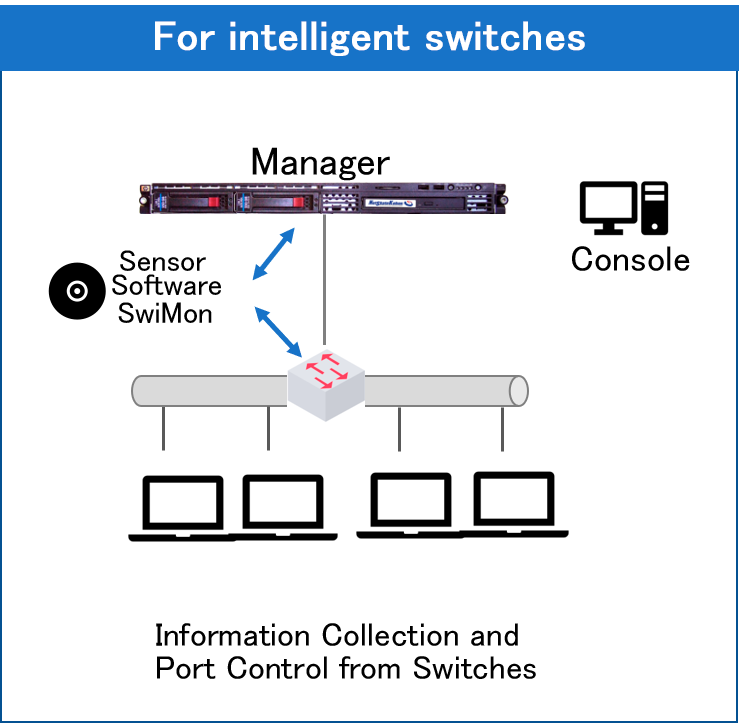
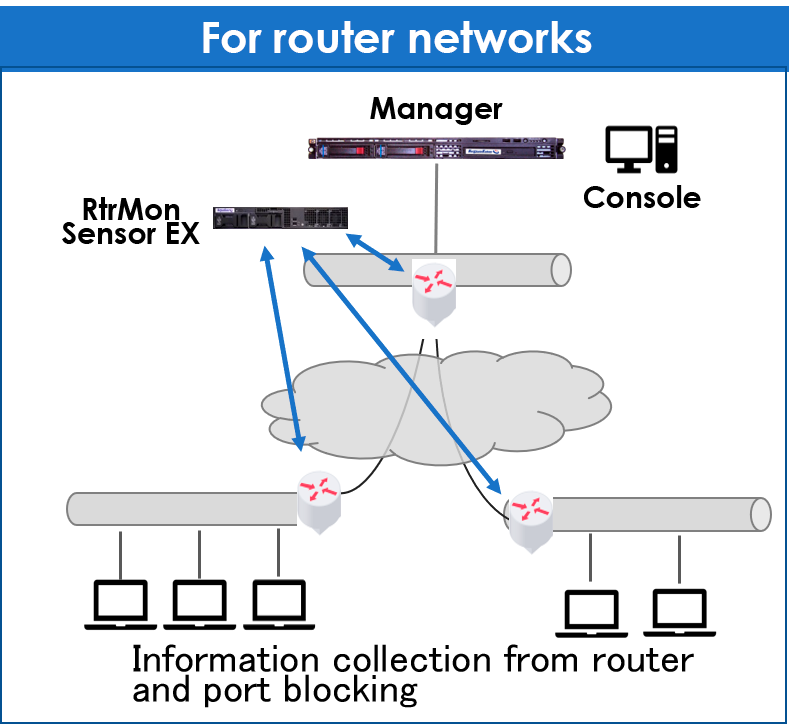 RtrMon sensor is available without hardware
RtrMon sensor is available without hardware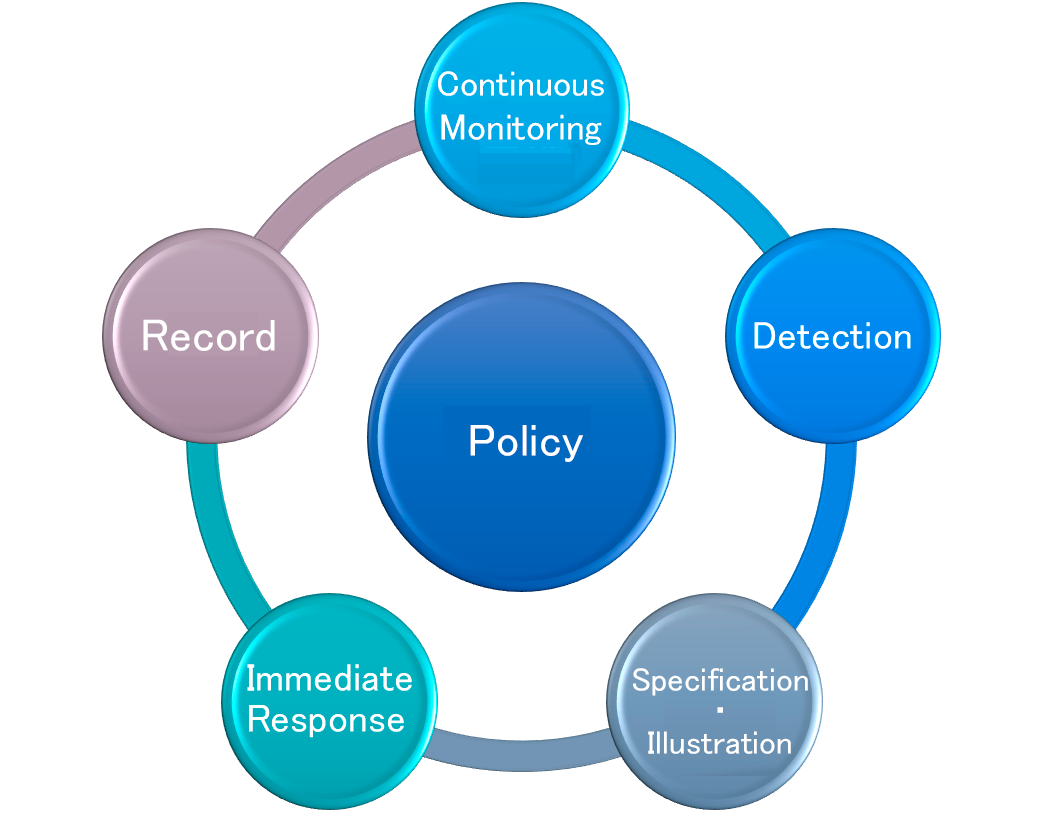
Continuous Monitoring
Detection
Specification/Illustration
Realtime Response
Record
。
Cooperation with Asset Management Server
By importing the terminal information registered on the asset management server into NetSkateKoban Manager, it is possible to detect the connection of a terminal that is not registered on the asset management server. By scheduling to periodically import information from the asset management server, monitoring using the most recent information is possible.
SNMP Trap/Syslog Linkage
● Cooperation with Firewall and UTM Products
● Cooperation with Antivirus Products
● Cooperation with Ethernet Switch
It receives loop detection SNMP Traps from the switch and performs processing such as sending emails according to the set policy.
Standard Feature
Network Map Display
- Hierarchical display
- Automatic drawing display of terminal connection status
- Map display of past connection status
- Editing the map (creating a physical layout diagram, changing icons, etc.)
Terminal/User Management
- Terminal whitelist creation
Automatically/manually register devices that detect a connection to the whitelist - User list creation
Set device user - Batch registration by CSV import
Device List Display
- Detected terminal list display
- Displaying a list of registered terminals
- NetBIOS information, OS name display
Switch Coordination Monitoring/Display
- Searching for the port to which the device is connected
- Displaying a list of connected terminals by port
Event Display
- Displaying a List of Various Events
- Highlight display of the corresponding terminal when an event occurs (both map and list)
Policy Management
- Setting application conditions for detection events
- Action settings when an event occurs (communication interference, email notification, command execution, trap notification, Syslog notification)
- SNMP Trap reception and action settings upon reception
Operation
- Sensor operating status monitoring
- Sensor settings
- CSV input/output (user, terminal, switch, sensor, connection history)
- Trace route display
Report
- List of IP/MAC addresses used
- List of device registration information
- List of top 10 used services
- Service and server list
- Number of detected terminals/number of terminals detected
- Number of warning terminals/number of warning terminals detected
- Warning terminal IP address list
- Koban alarm detection status
- Unauthorized connection detection list
- IP address duplicate detection list
- Traffic reporting (requires NMS option)
Surveillance
- Detection of registered/unregistered terminal connections
- Detection of duplicate IP addresses
- Detection of IP address changes
- Out-of-range IP address detection
- Detecting unregistered DHCP servers
- Searching for past connection information
- Displaying a list of terminals interfering with connection
- Filter settings (excluding specific terminals from monitoring targets)
Communication Control
- Manual/automatic execution of communication jamming
- Guidance: Direct communication from a specific terminal to an arbitrary destination (quarantine site, connection application site, warning site, etc.)
- Multilateral communication interference
-
Disturbance release
Policy Management
- Setting application conditions for detection events
- Action settings when an event occurs (communication interference, email notification, command execution, trap notification, port automatic blocking)
SNMP Trap/Syslog Collaboration
- Communication interruption of terminals and event notifications due to reception of Syslog and SNMP Trap sent from other systems such as anti-virus and UTM products.