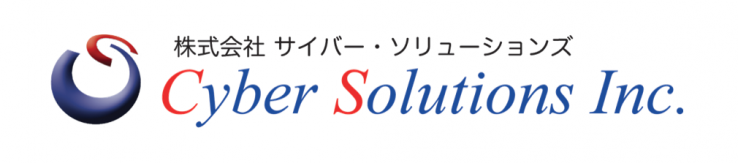This product is ideal for networks configured with VLANs and responds to the need to easily build a security function (detecting and blocking unauthorized terminals) that protects information systems from threats from unauthorized terminals.
While maintaining NetSkateKoban's powerful security features and Nano's ease of use, we have made it easy to install even without an expert.
It flexibly supports everything from small networks to large-scale networks with multiple VLANs and multiple locations.
Note) Nano (V) is a product that supports networks configured with VLAN. For segmented networks, you would use NetSkateKoban Nano
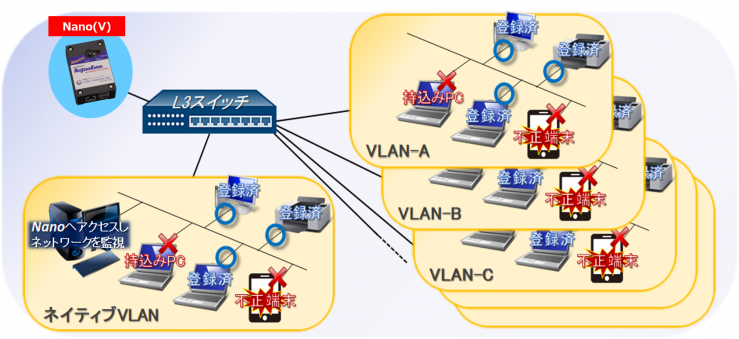
One Nano(V) can monitor up to 40 VLANs.
Application Example: Ideal for GIGA School Concept
Perfect for the GIGA school concept that is being promoted under the Society 5.0 concept! !
Initiatives for the GIGA School Concept
Approach using NetSkateKoban Nano(V)
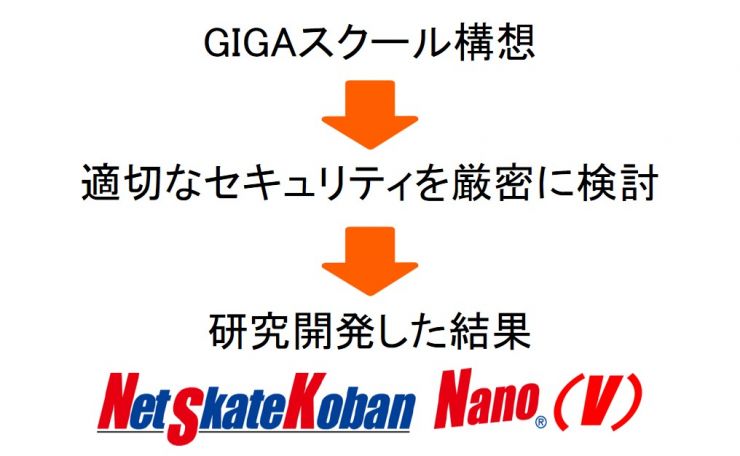
Why choose NetSkateKoban Nano(V)?

GIGA School Concept Requirements
◆ Want to centrally manage multiple school affairs/learning networks
◆ I want to centrally manage multiple schools
◆ I want to centrally monitor regardless of wired or wireless environment.
◆ I want to monitor the connection status of my PC/smartphone.
◆ I want to prohibit unauthorized network connections
◆ I want to block devices (wireless APs) that connect without permission.
◆ I want to stop connections at night/holidays for each device
◆ I want to make installation easy.
◆ I want to perform simple device authentication
◆ I want to cooperate with existing UTM/antivirus software
◆ We also want to consider security measures with an eye to the future.
◆ Want to centrally manage/monitor without depending on network configuration
NetSkateKoban Nano(V) Introduction Pattern per School
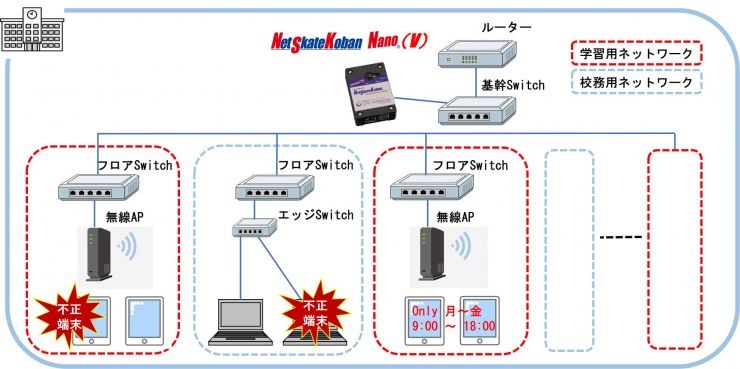
NetSkateKoban Nano(V) Features and Functions
NetSkateKoban Nano(V) follows the features and functions of NetSkateKoban Nano, and can be operated immediately after installation, even without an expert.
Features of NetSkateKoban Nano(V)
- A network configured by VLAN can be monitored with a single device.
- No management server, terminal agent, or terminal license is required; it can be used with just a browser.
- Collectively monitor and control wireless and wired terminal connections.
- Although it is small, it has advanced detection and blocking functions.
- If an unregistered device is detected, the administrator will be notified by email.
- Identifies and displays the vendor name and OS name of the detected device.
- Detected devices can be added to the whitelist (list of devices allowed to connect) with one touch.
Features of NetSkateKoban Nano(V)
Detection/Display
- Display a list of connected terminals
- List of terminals interfering with communication
- Active detection
Also detects Wifi routers, Ethernet switches, printers and IoT devices
WhiteList Management
- Manual registration of detection terminals
- Whitelist
Upload/Download - Device connection period/time settings
Action Settings when Unregistered Terminal is Detected
- Communication interference
- Email notification
- Simple URL notification
Reporting
- Terminal connection weekly report
SNMP Trap/Syslog Cooperation
Specification
Functional Specifications
Terminal management: Whitelist registration system (all day permission/time zone specified permission)
Blocking method: Multifaceted communication interference processing (patented technology)
Notification: Send alert email
Monitoring interface: Web-UI operation (list display, CSV output)
Setting interface: Web-UI operation, CSV import supported (same for manager for unified management of multiple devices)
Hardware Specifications
Weight: 80 [g] (main body), 105 [g] (AC adapter)
LAN interface: 10BASE-T / 100BASE-TX (AUTO-MDIX compatible) x 1 port
Operating temperature range: -20 ~ 70℃
Power supply: 100 – 240V (AC adapter included)
Power consumption: Typ. 1.2W